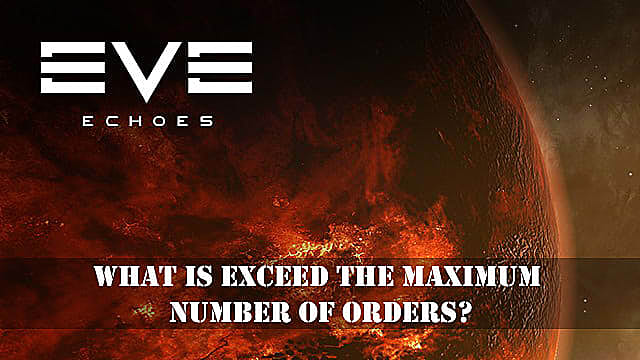This guide will help you properly manage your trading orders, so that you never exceed the maximum number of orders again.
How Buy and Sell Orders Work
Everyone has a limited number of buy and sell orders. This depends on your current Trade skill level, which determines the order limit. The higher your Trade skill is, the more active orders you can have at a time.
Players can buy and sell goods at ITC stations. Here’s how you can put a buy order in EVE Echoes:
Dock at the ITC station of your choice Open the Trade menu Choose the item you wish to buy Tap the item and select “Buy” option Choose shipping type
Your buy order is now activated, and it will stay active until this item either gets shipped to you or you travel towards the delivery spot.
Sell orders are active until someone buys an item from you after you’ve made it available at the market. Here’s how you can put out a sell order in EVE Echoes:
Dock at the ITC station Open your inventory Go to “Item Hangar” tab Choose item you wish to sell Tap the item and select “Sell” option Input the price Confirm by pressing “OK”
When this is done, you can see all your buy and sell orders by tapping on “My Orders” tab at the Market menu.
If all your order slots are occupied, then you will not be able to buy or sell any more items. You will then get the “exceed the maximum number of orders” error message.
How to Cancel Orders
In the very beginning, players can put in up to five simultaneous orders. If you want to trade something on top, you can simply cancel old orders by following these steps:
Dock at the ITC station Open the Market menu Tap on “My Orders” option Tap on the order you wish to cancel Choose “Cancel Order” option
Now you can activate a new buy or sell order from the Trade menu.
How to Increase Order Limit
The best way to increase your trading operations is to invest money into various trade skills. Here’s how you can do it:
Tap on your hero portrait Select “Skill” option Tap on “Social Science” tab Select “Trade” option
Here you will find a list of skills that will allow you to increase the number of active trade orders. These are the best skills to level up:
Trade Skill (+1 order per level) Advanced Trade Skill (+4 orders per level) Expert Trade Skill (+8 orders per level)
Level these skills up, and you will be able to trade a lot more and make more money.
That’s all you need to know about trading orders in EVE Echoes and avoiding the “exceed the maximum number of orders” error message. If you are trying to understand cosmic anomalies, then refer to this anomalies guide for EVE Echoes. To learn more about mining, check out our primer here.